The reviews alongside our products are written by our customers and assist us in improving our products and service. They also help other customers who are also interested in the product.
When a customer submits a review, we have to check that it doesn’t break certain rules and regulations.
If your review is published, it can take 2-3 days before you’ll receive your discount code by e-mail.
Guidelines for writing a review can be found here.
Did you find it helpful? Yes No
Send feedbackGetting one of our discount codes is simple as there are a few different ways to stay informed:
Did you find it helpful? Yes No
Send feedbackYou can get 15% discount on your first order by signing up for our newsletter. This coupon is not stackable with other promotions or bundles.
How can you do this?
Please note: it is possible that these emails end up in your spam box or unwanted mailbox. Check these inboxes as well
Did you find it helpful? Yes No
Send feedbackActive promo codes may be entered in the, 'Discount code', box when you first access your cart (see below image).
After entering the code, don't forget to click "apply".
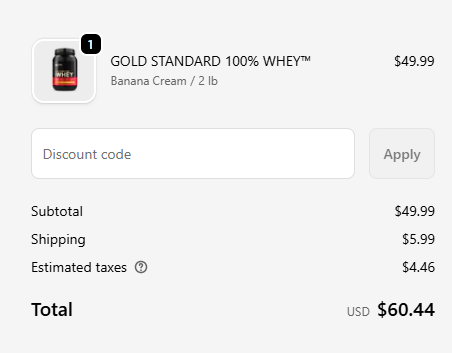
Did you find it helpful? Yes No
Send feedbackWhat a bummer that your discount code isn't working! This is certainly no reason to panic. When you want to use a discount code, it's important that the products in your shopping cart and/or the order value meet certain conditions.
The code shows as 'applied successfully' but I don't see any discount or a free product added.
I receive the message 'the coupon code entered is not valid'.
I receive the message 'the entered discount code has already been used'.
Other
How do I know if I will receive a free product (with a specific promotion)?
If you are using a promotion that offers a free product, the product will appear in your shopping cart after adding the code. If the product is not displayed, you do not meet the promotion's terms or the product is out of stock.
The discount in the shopping cart doesn't match with the discount code.
Check if all products are eligible for the promotion; some products may be excluded.
Did you find it helpful? Yes No
Send feedback